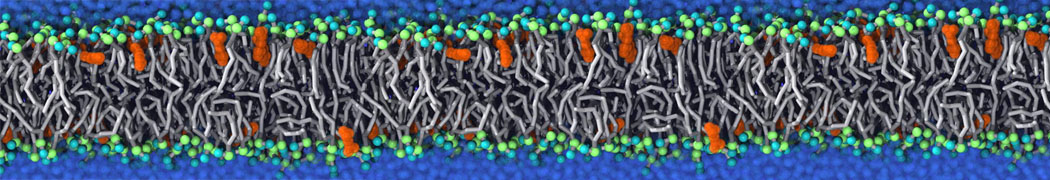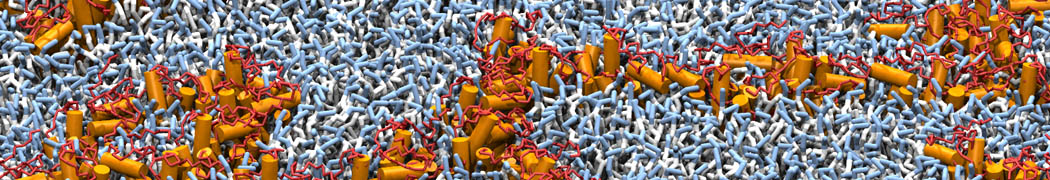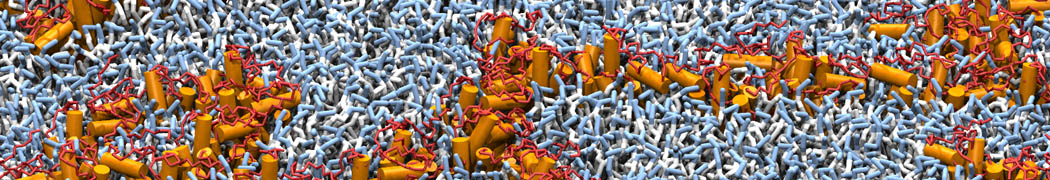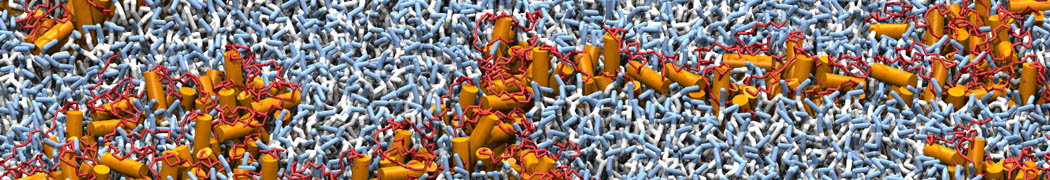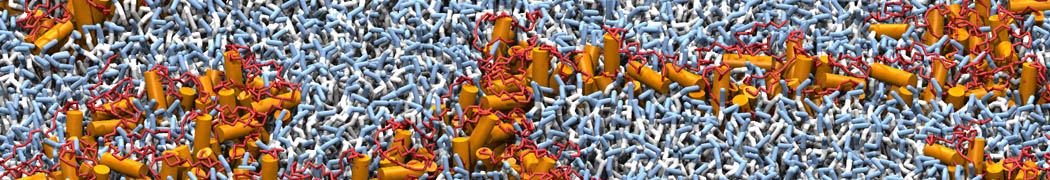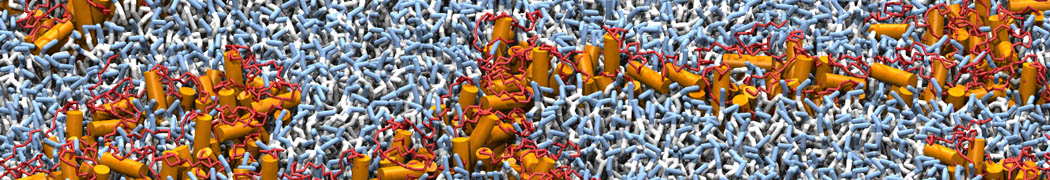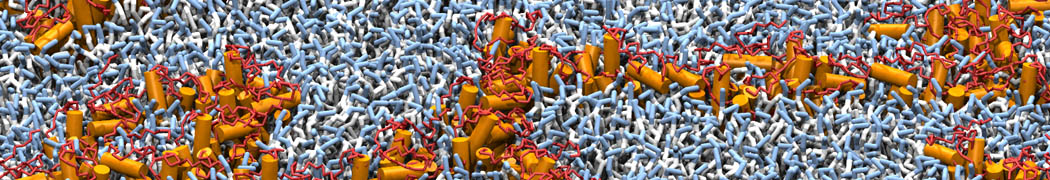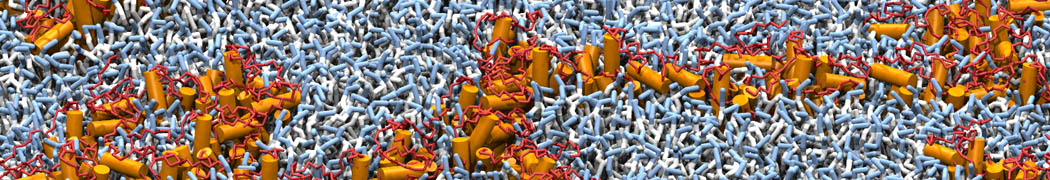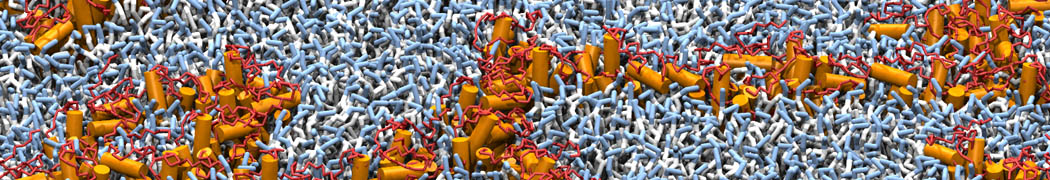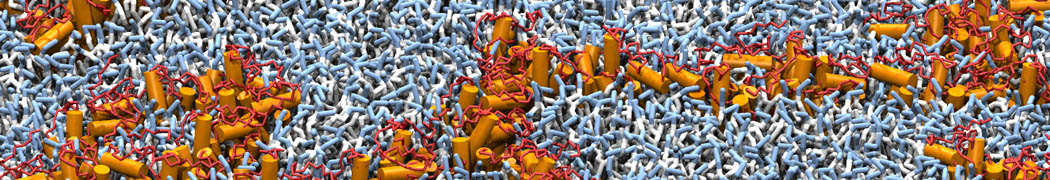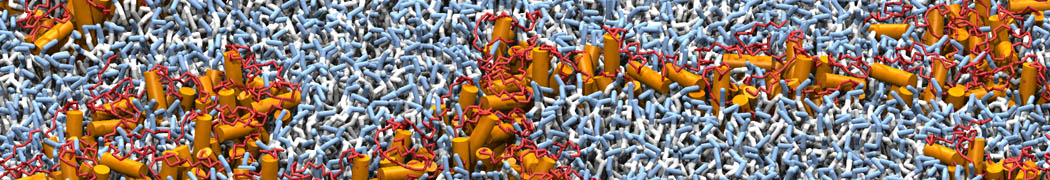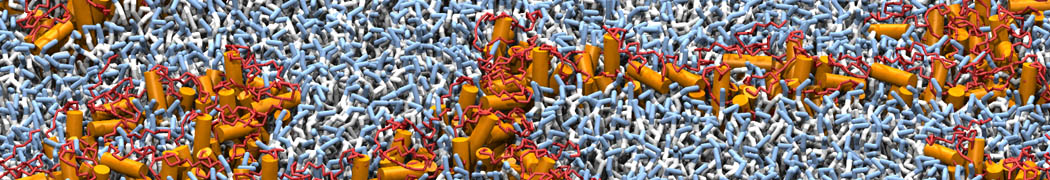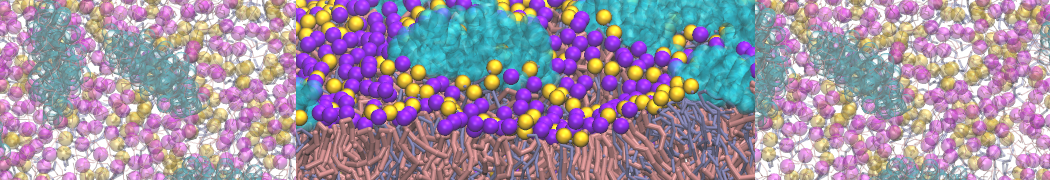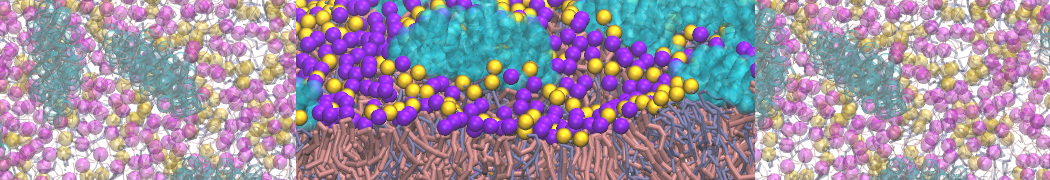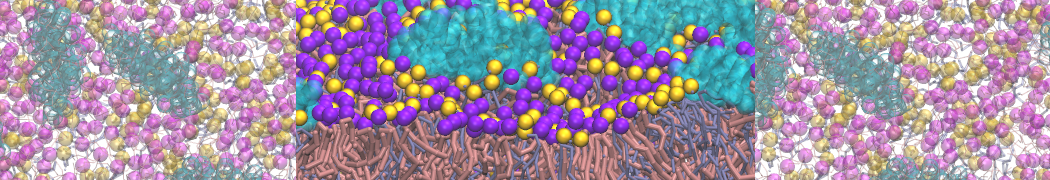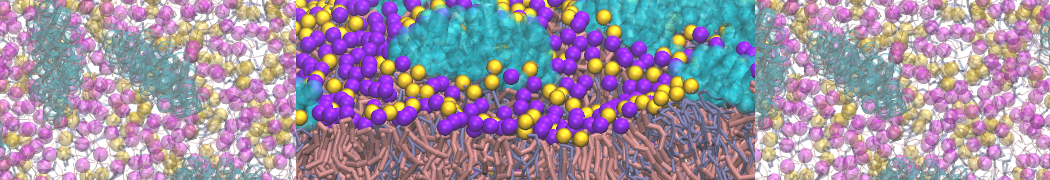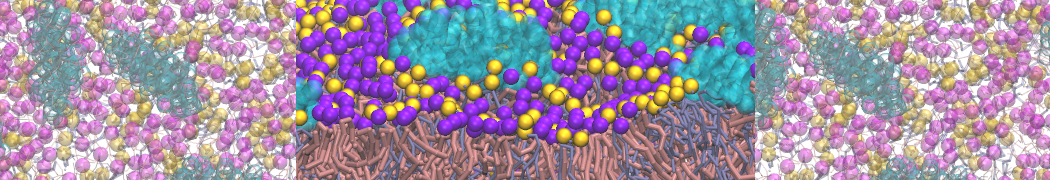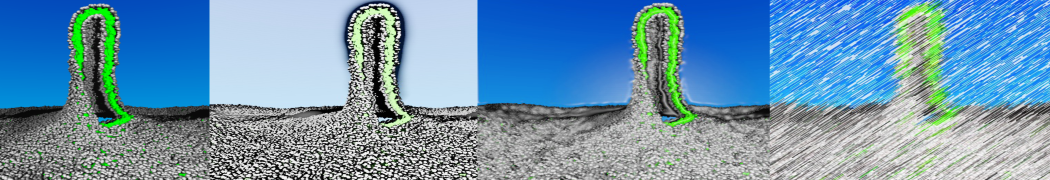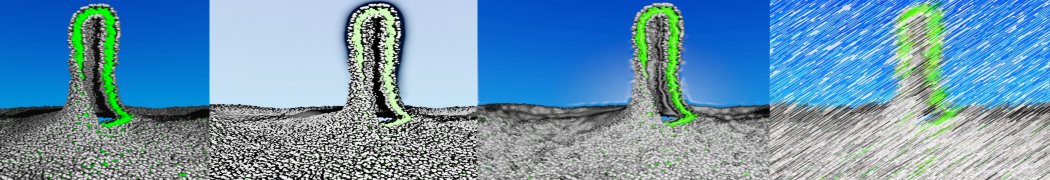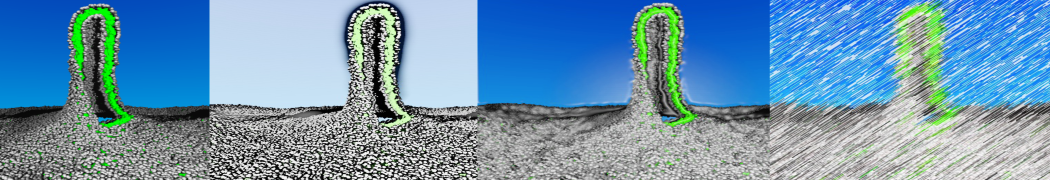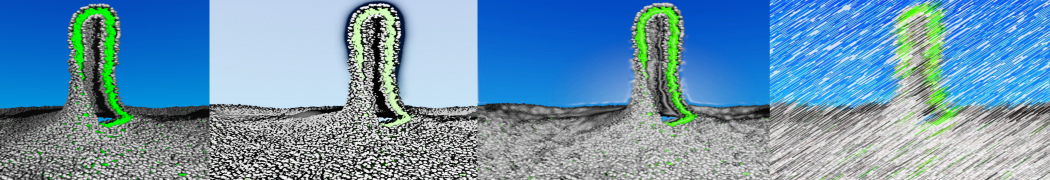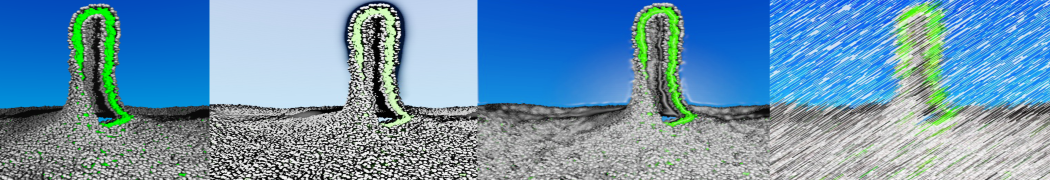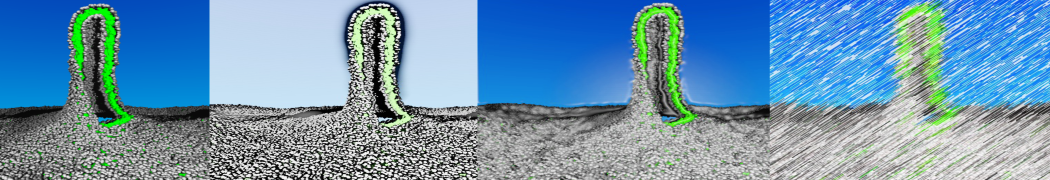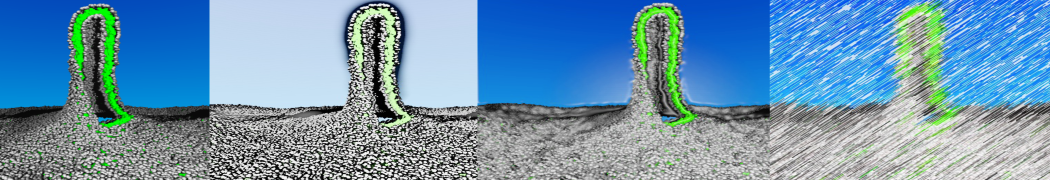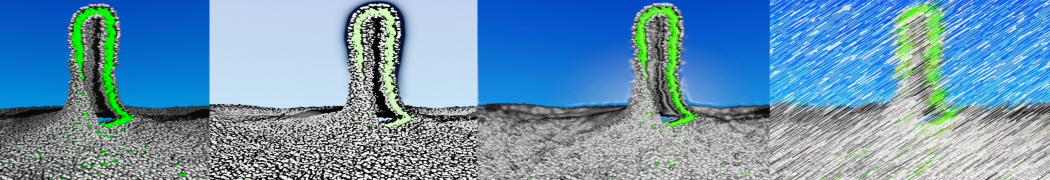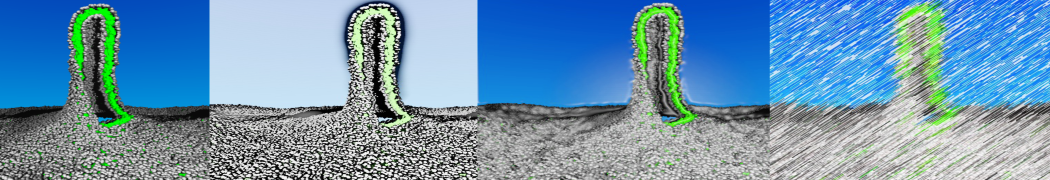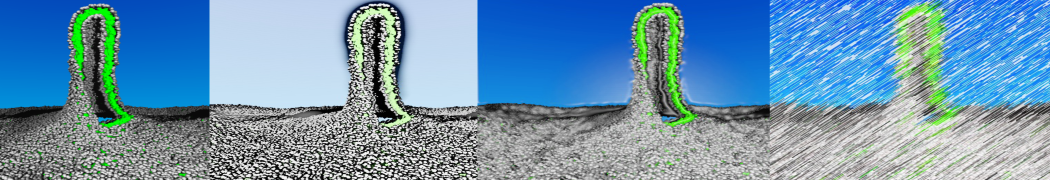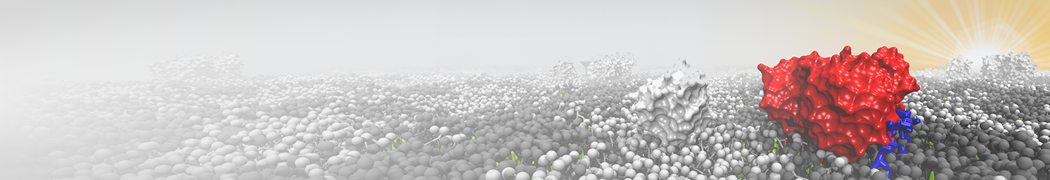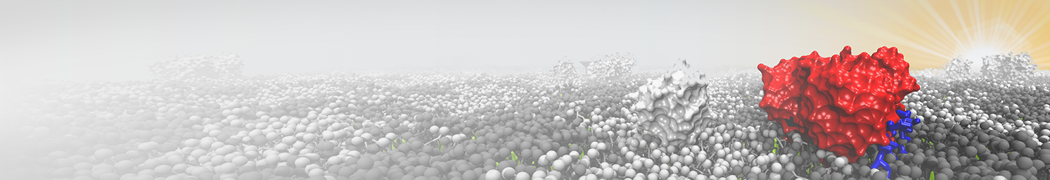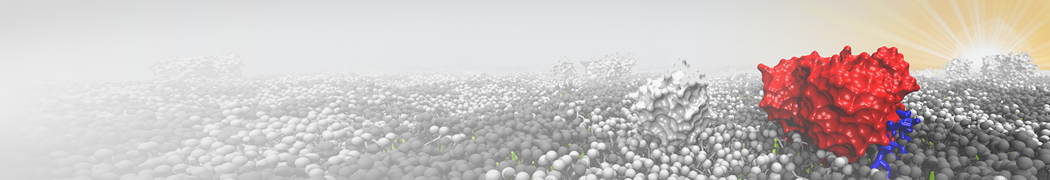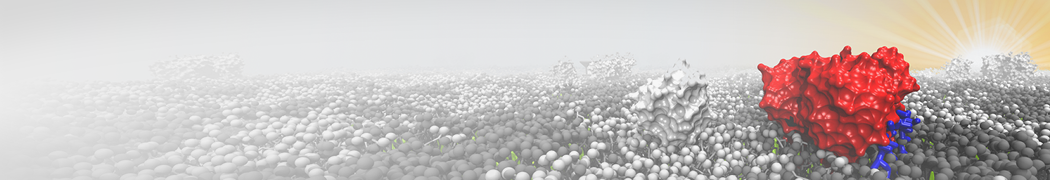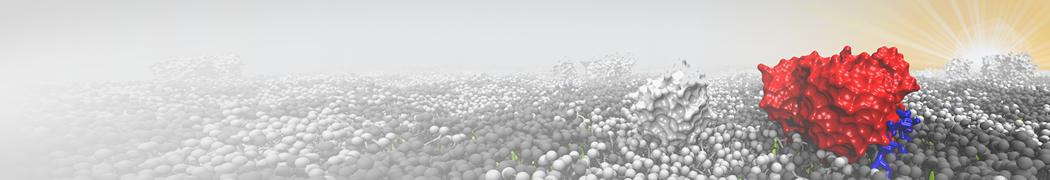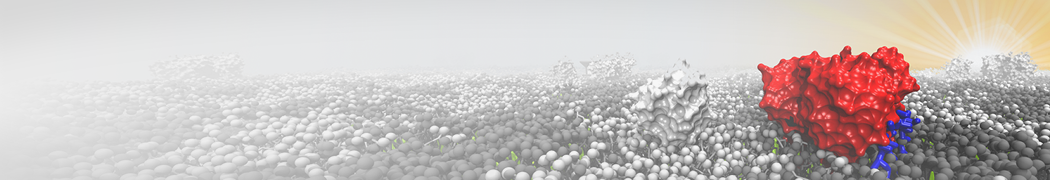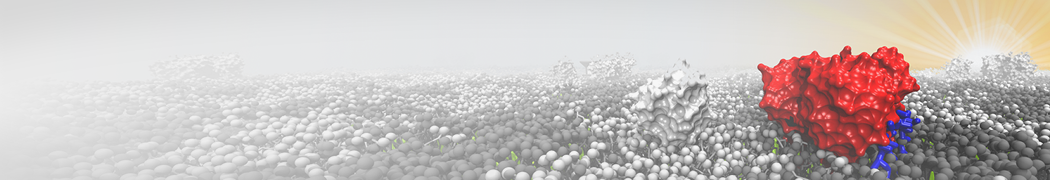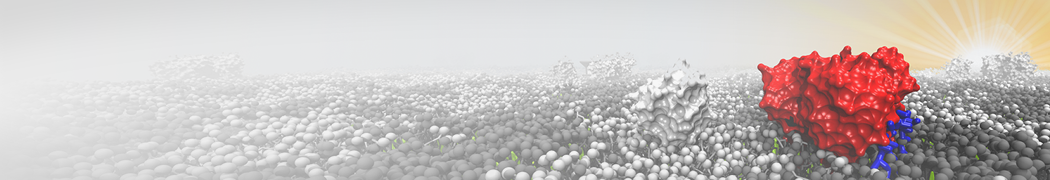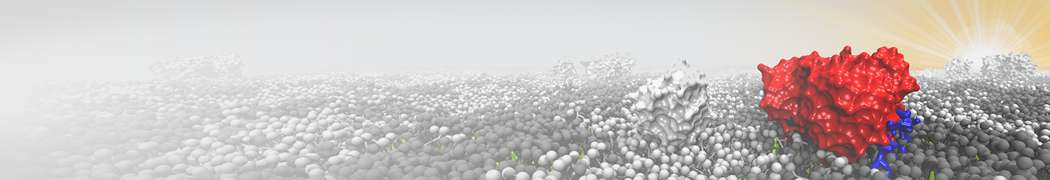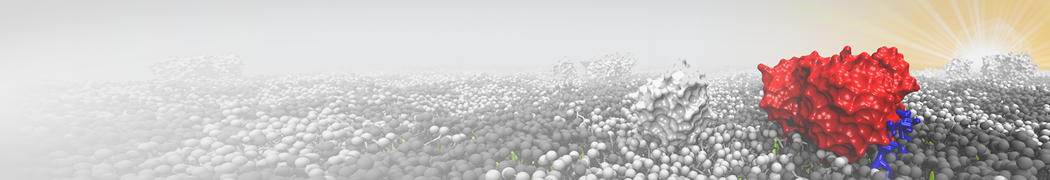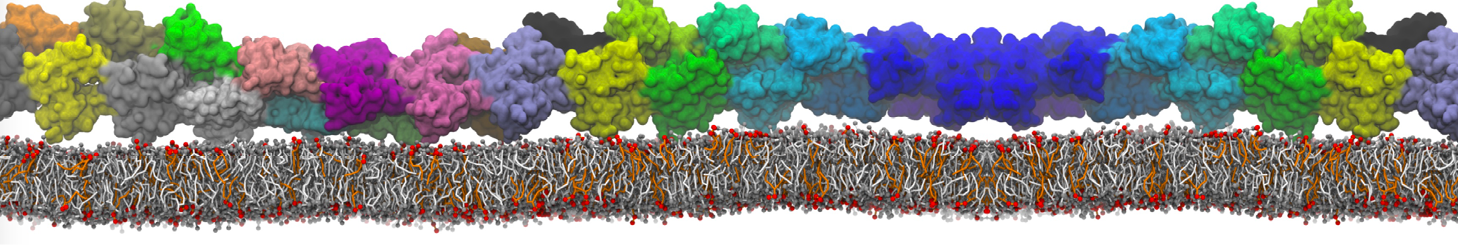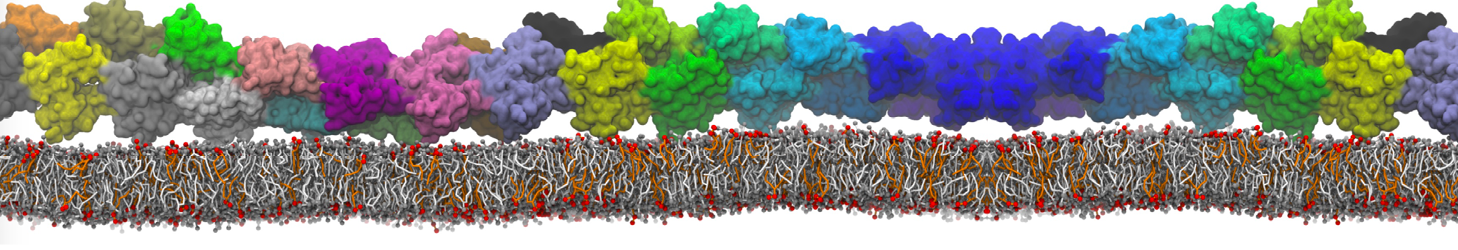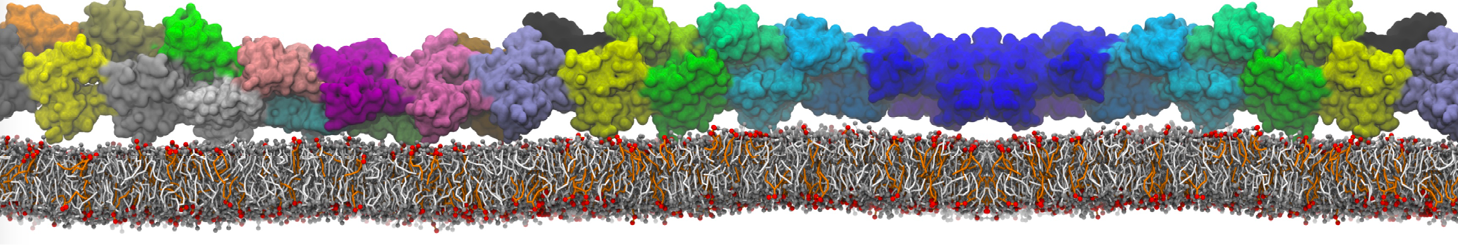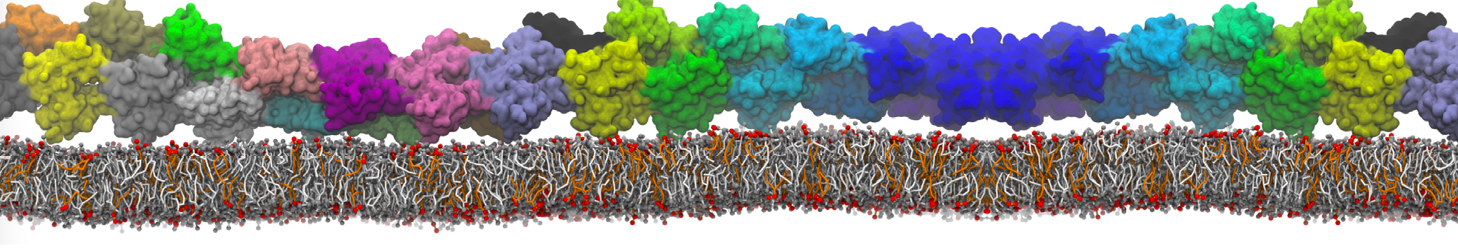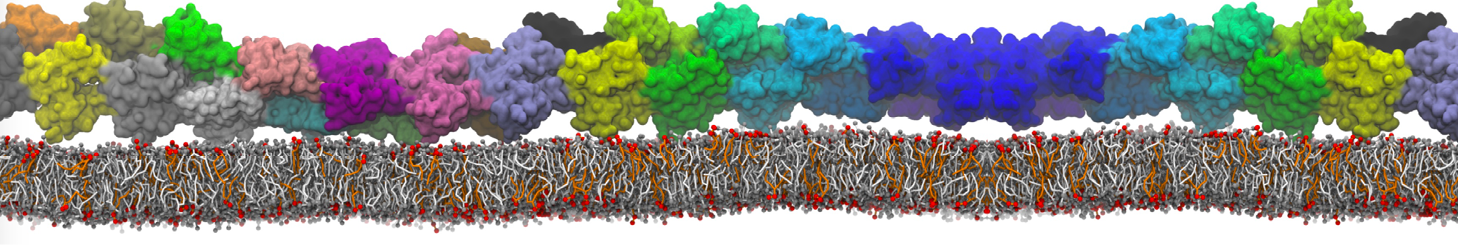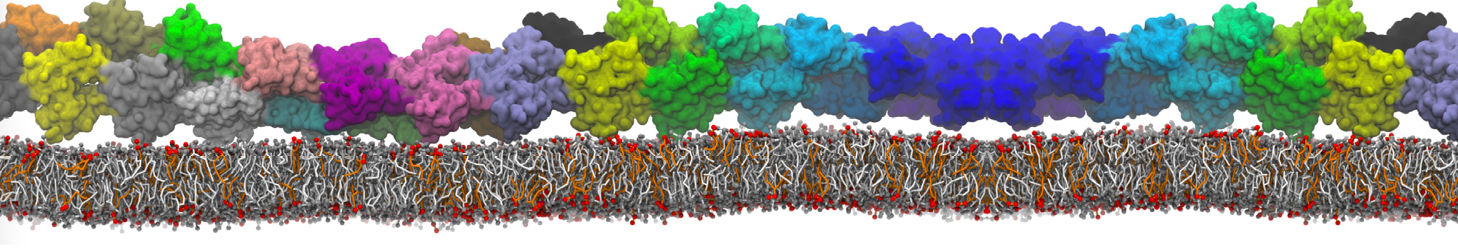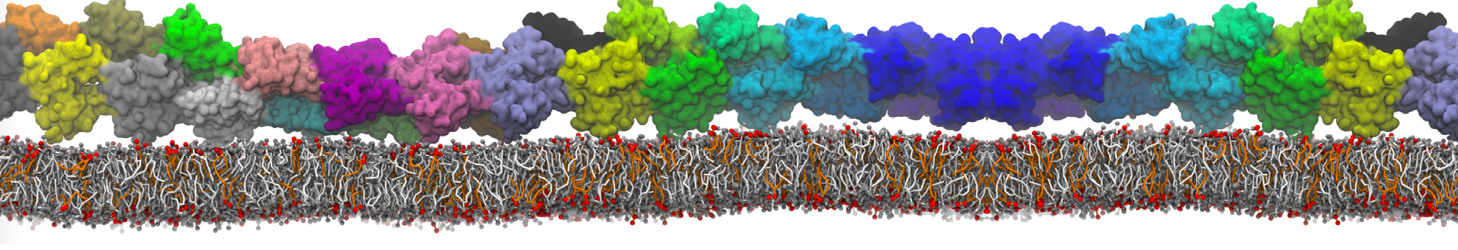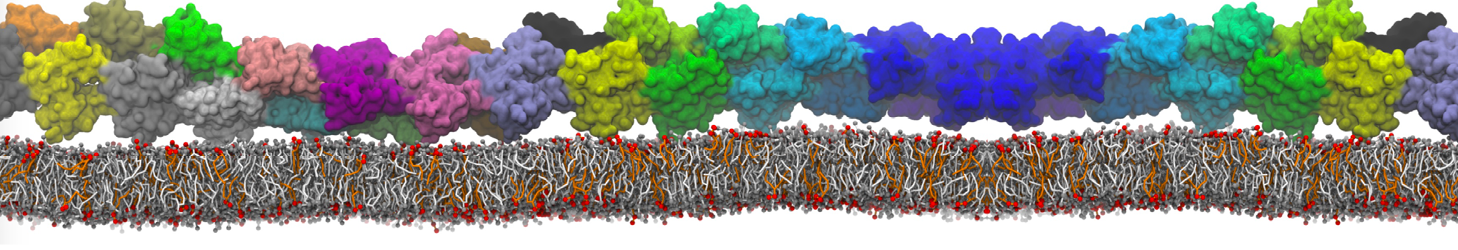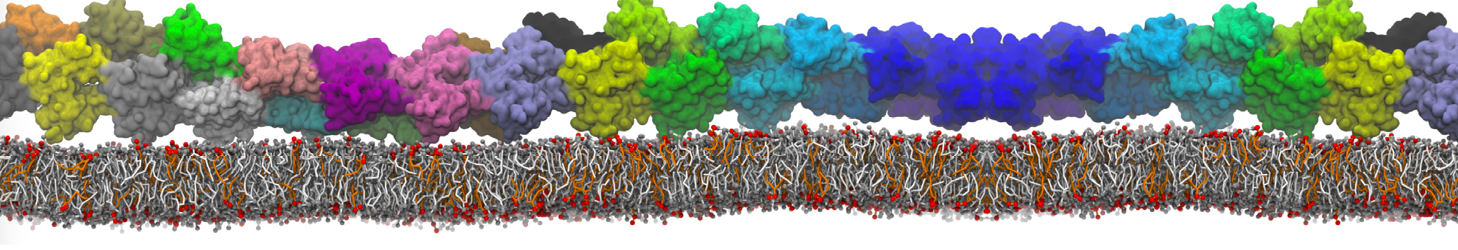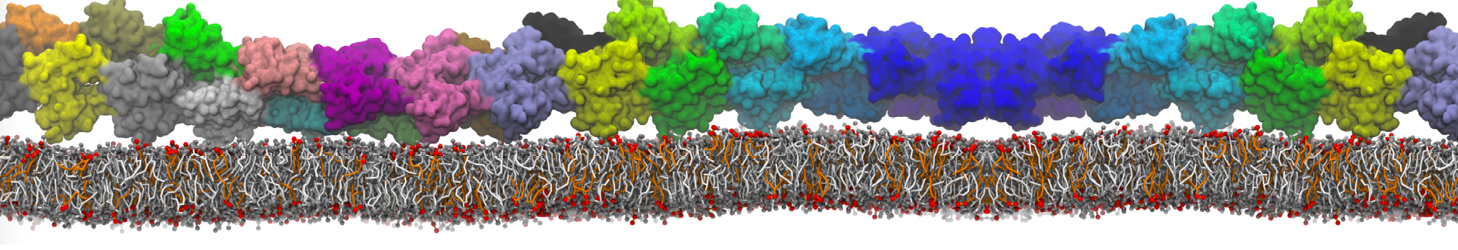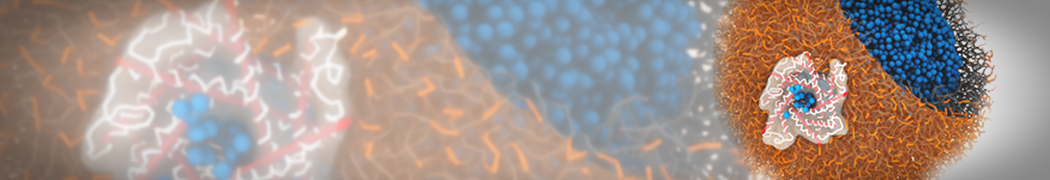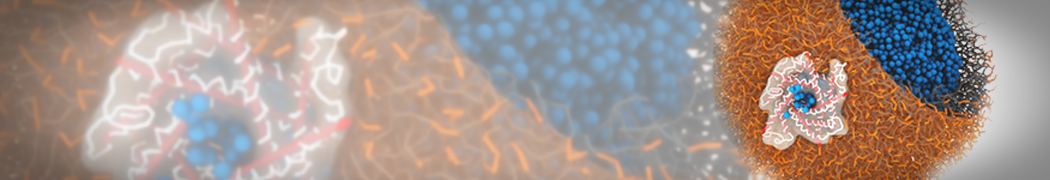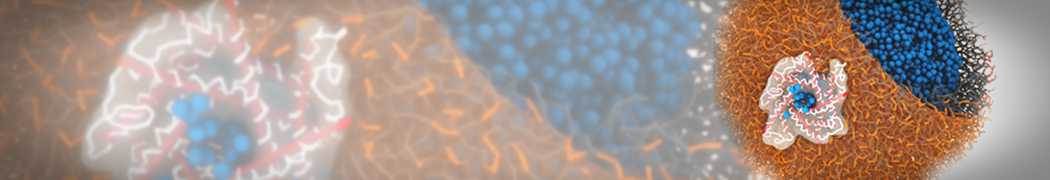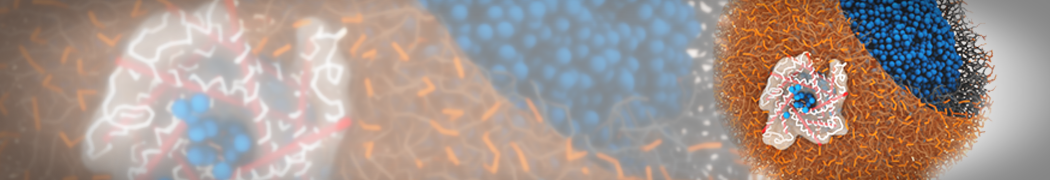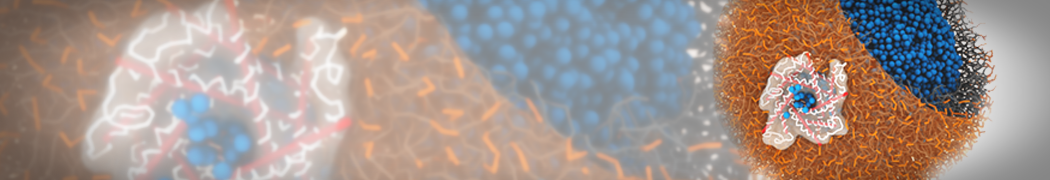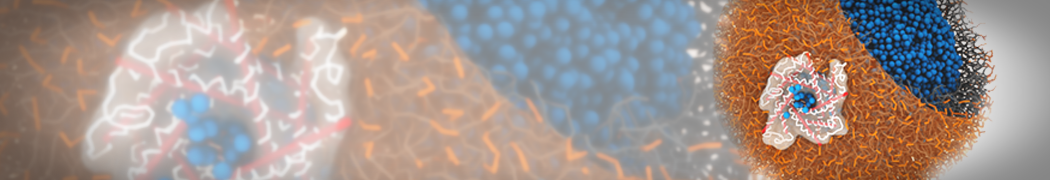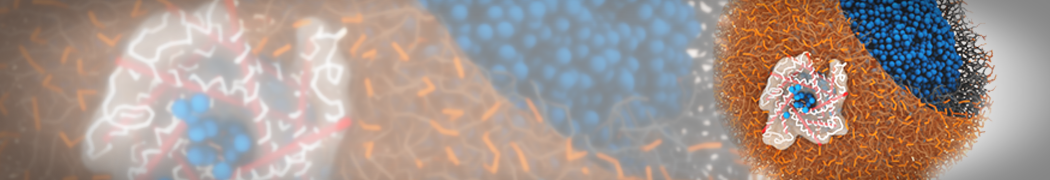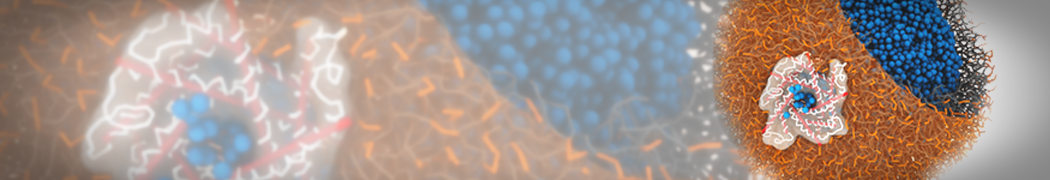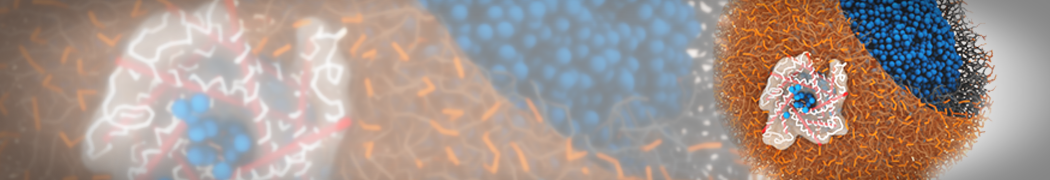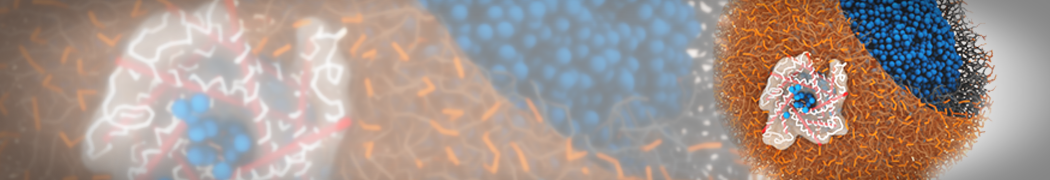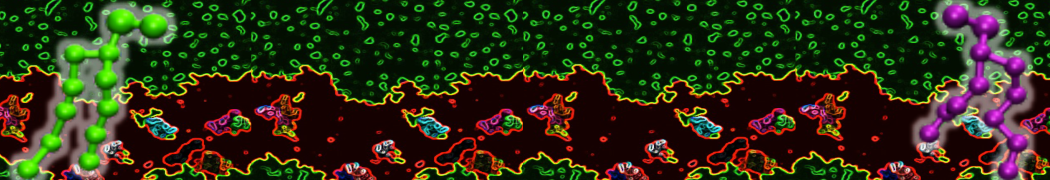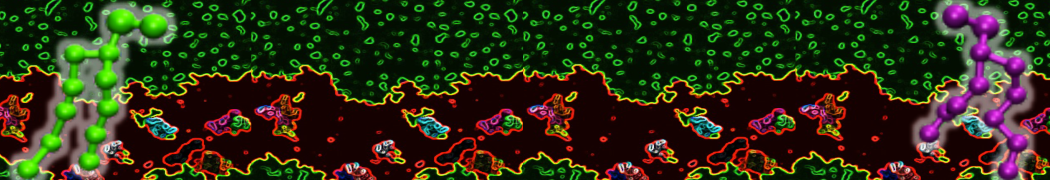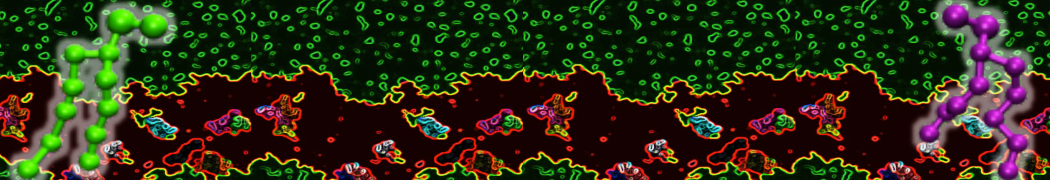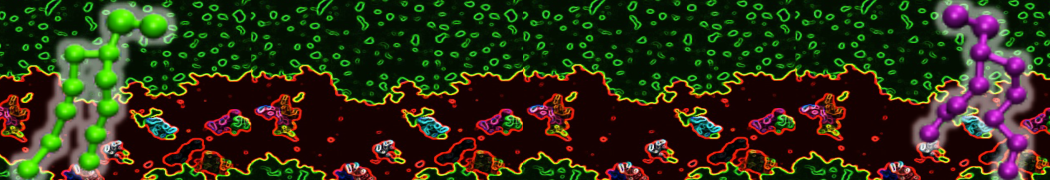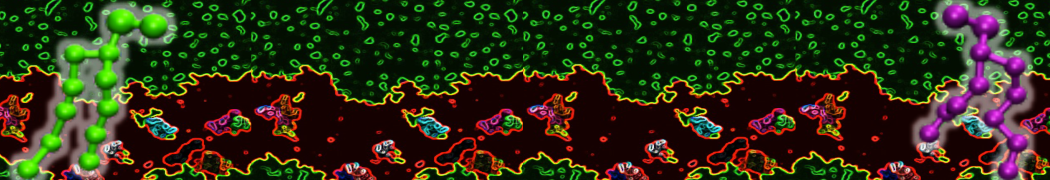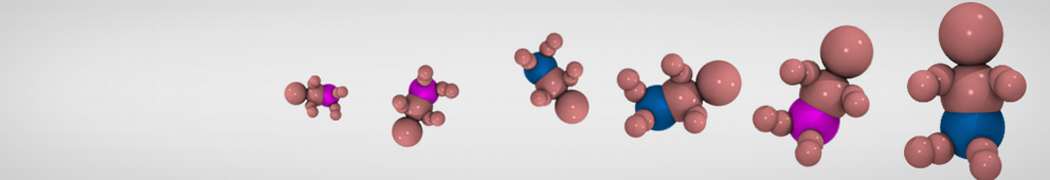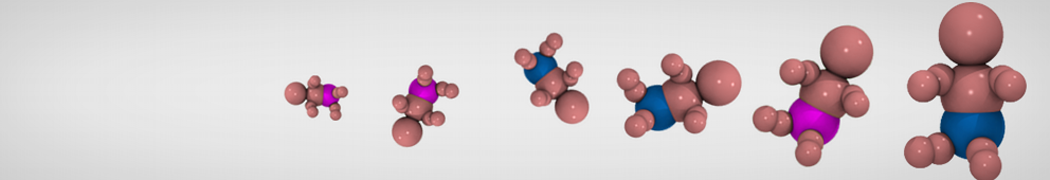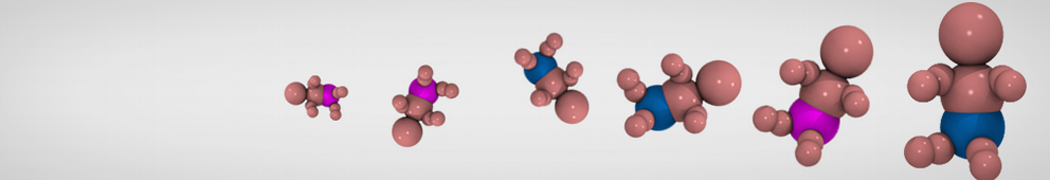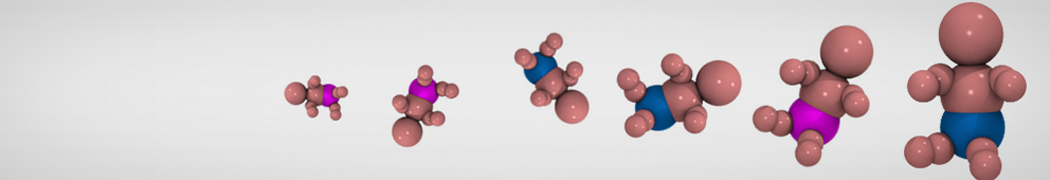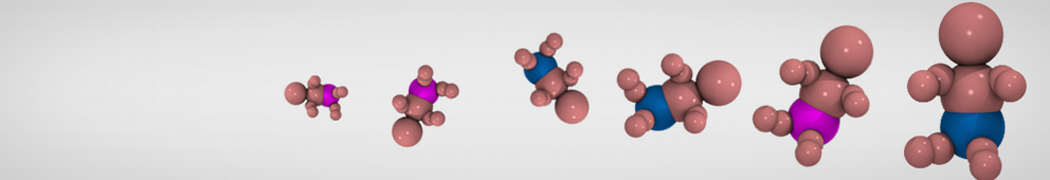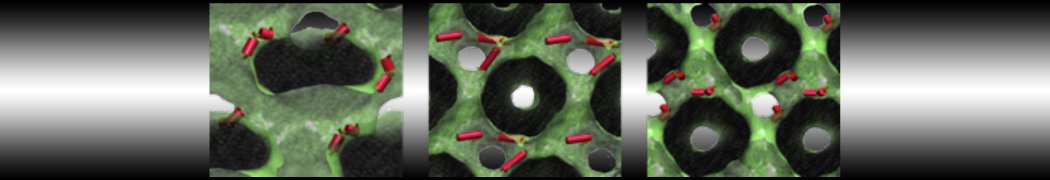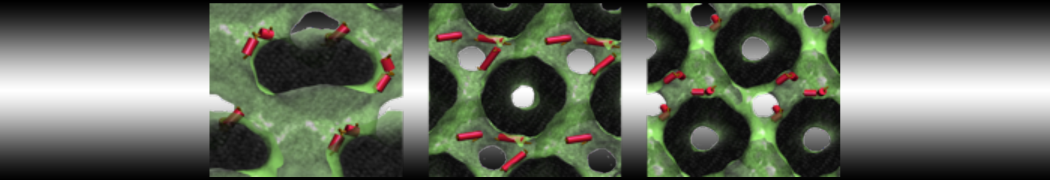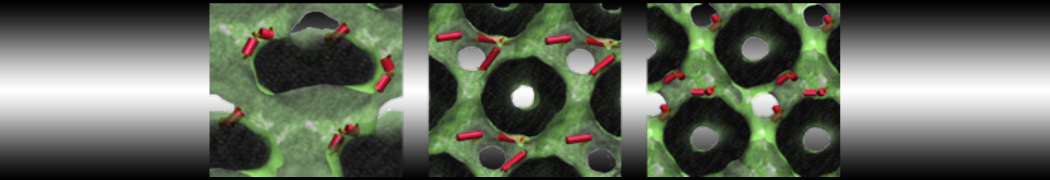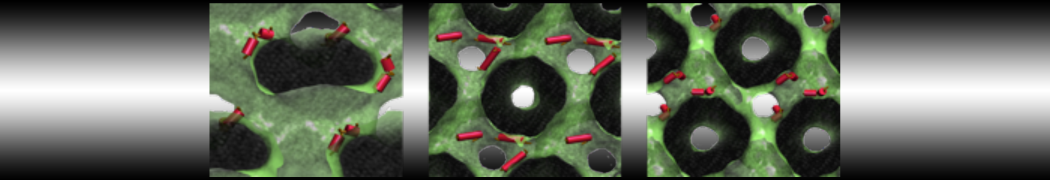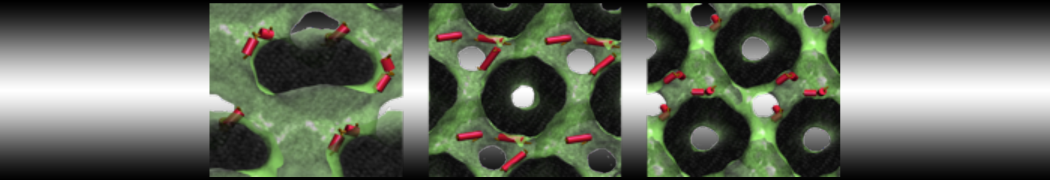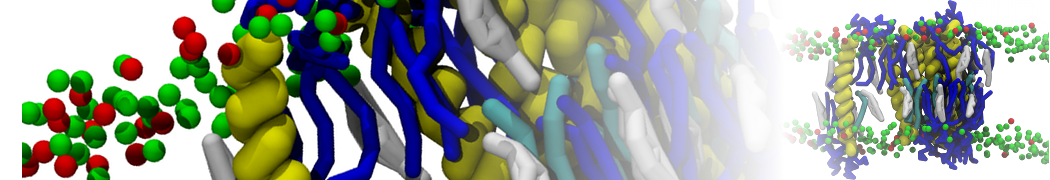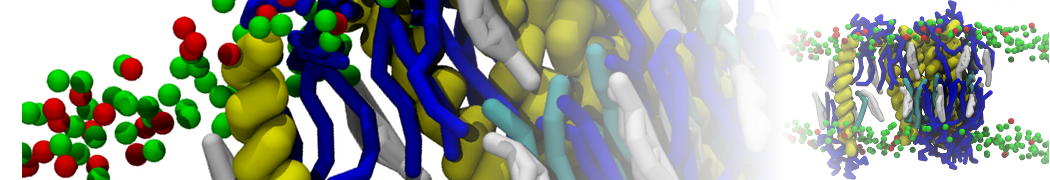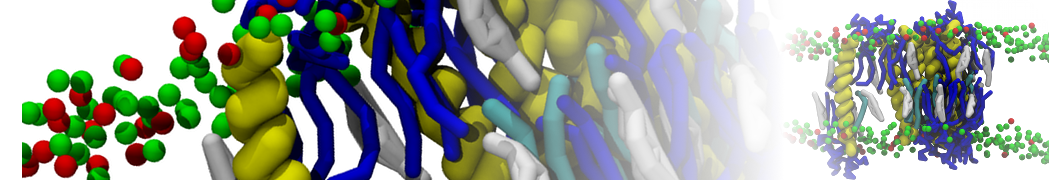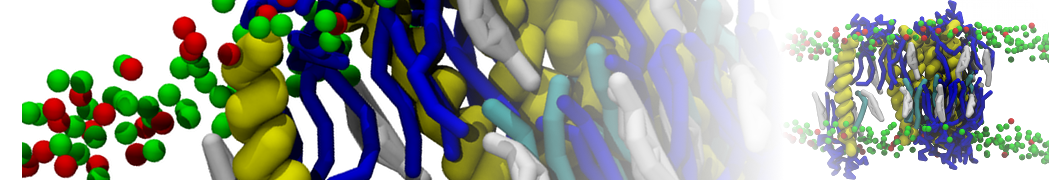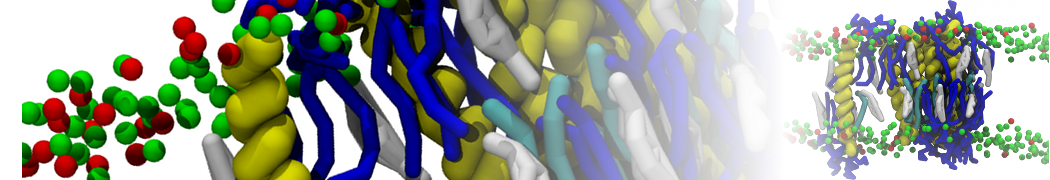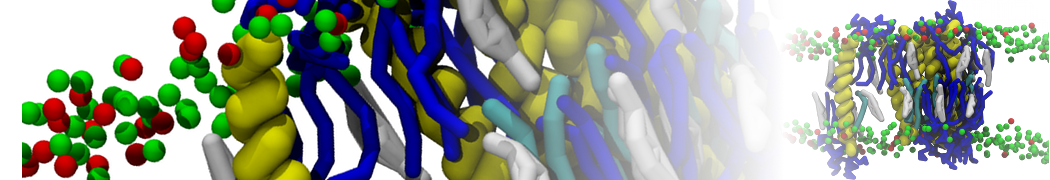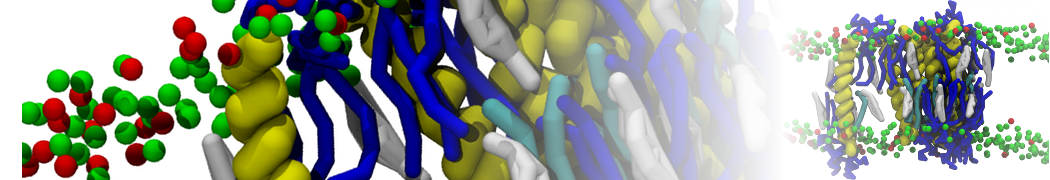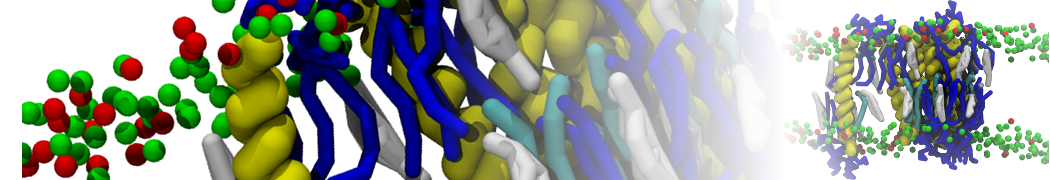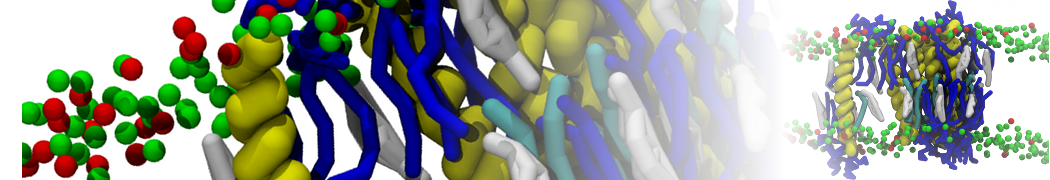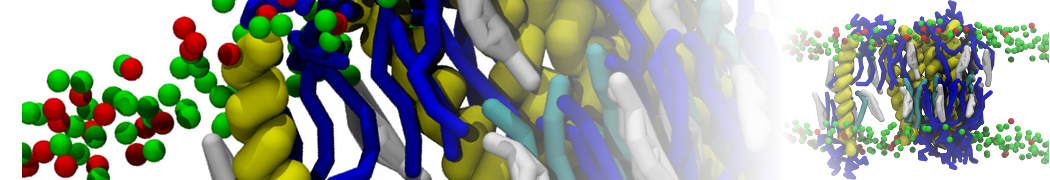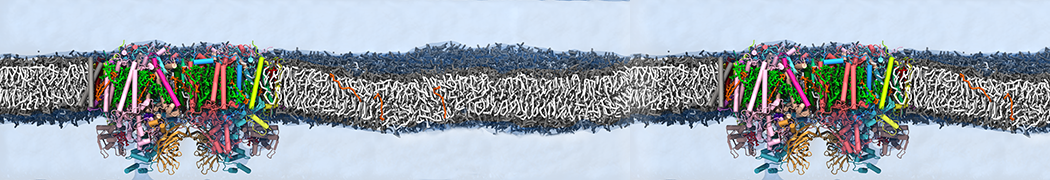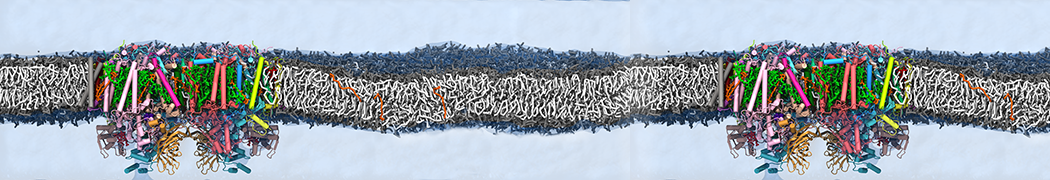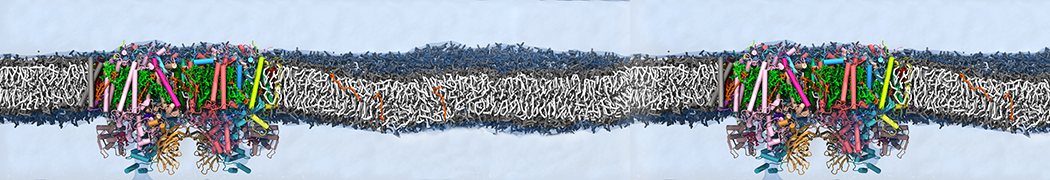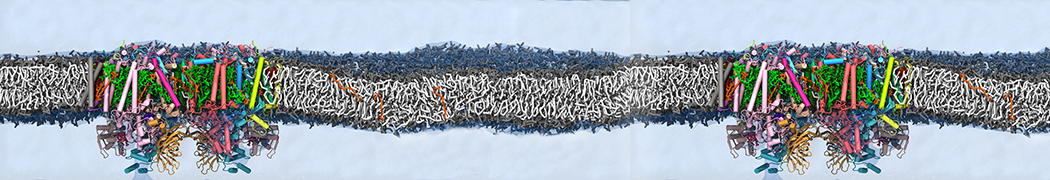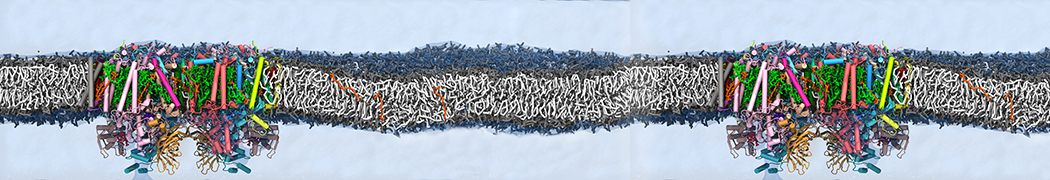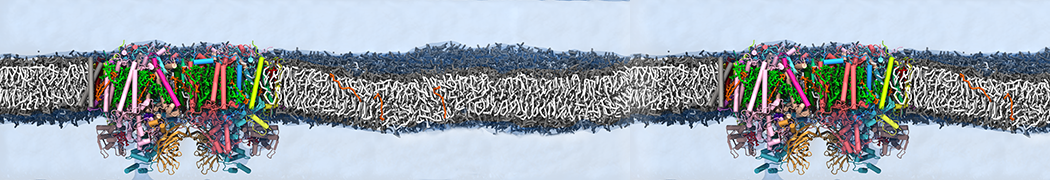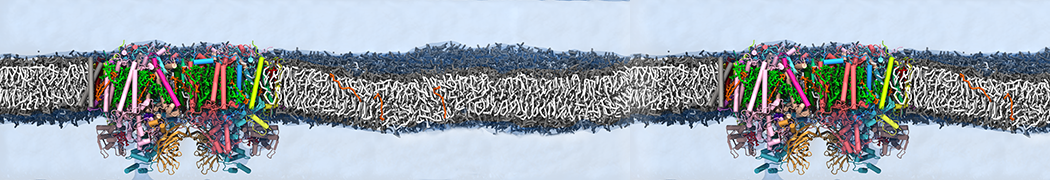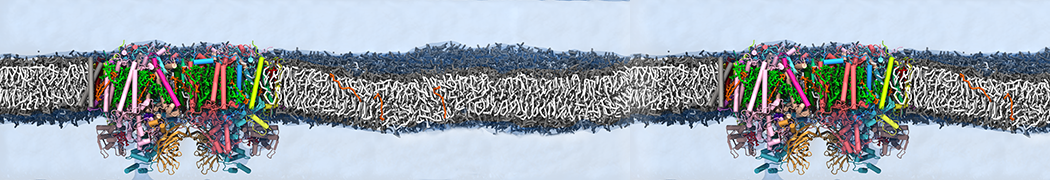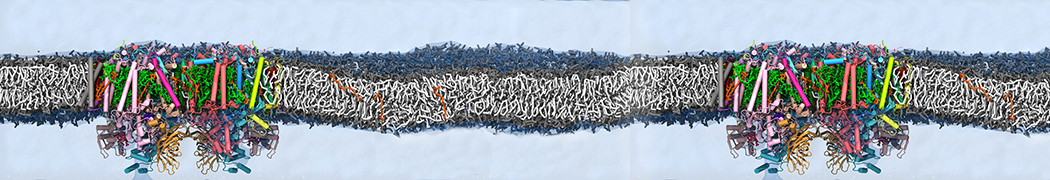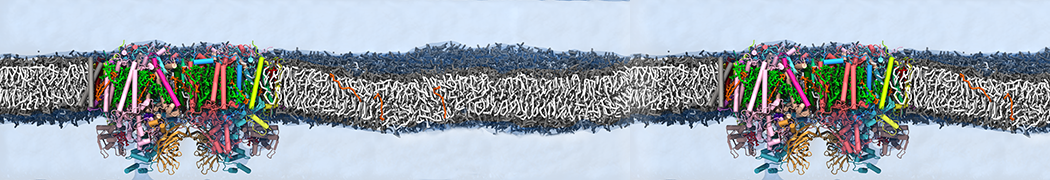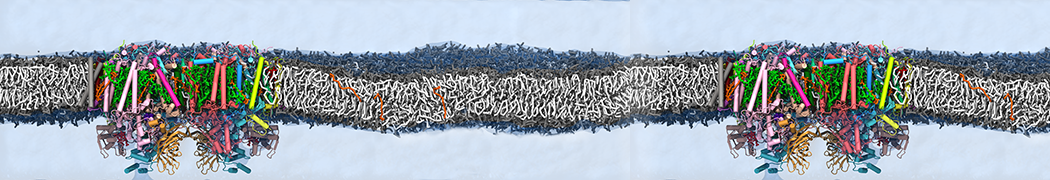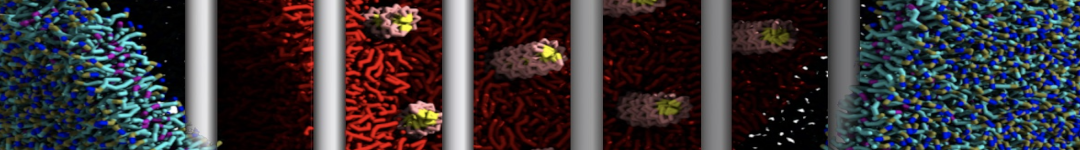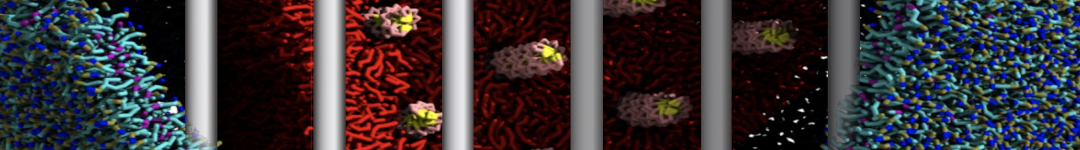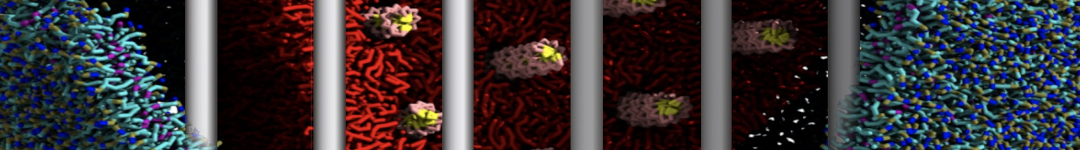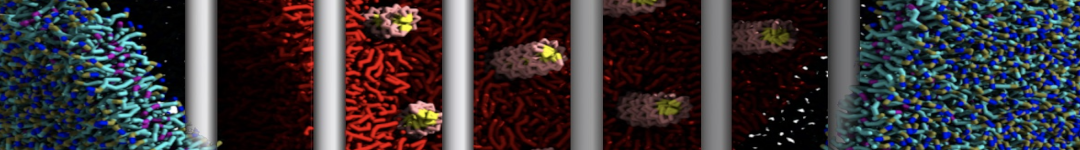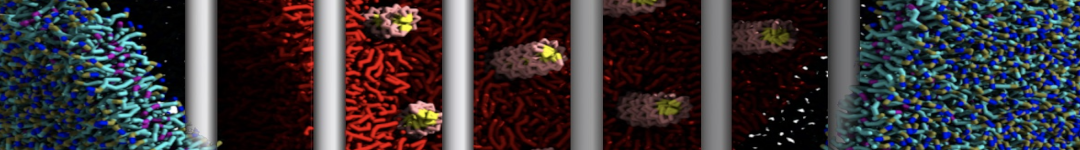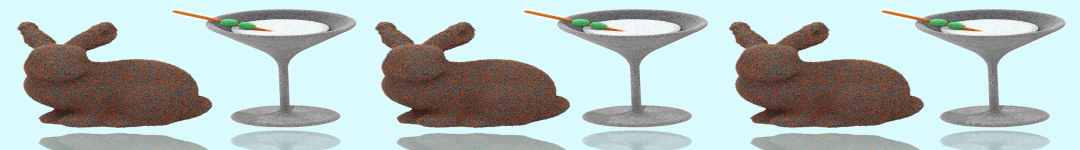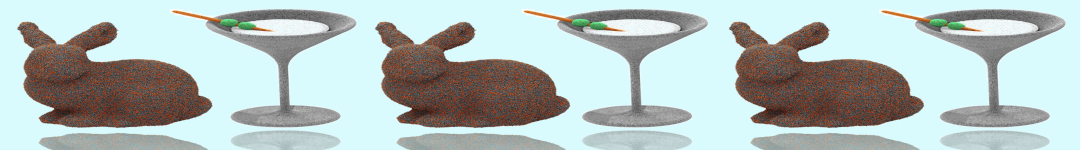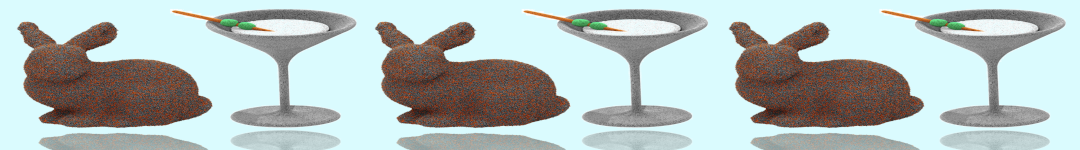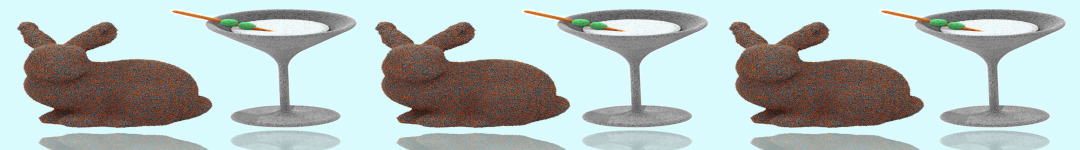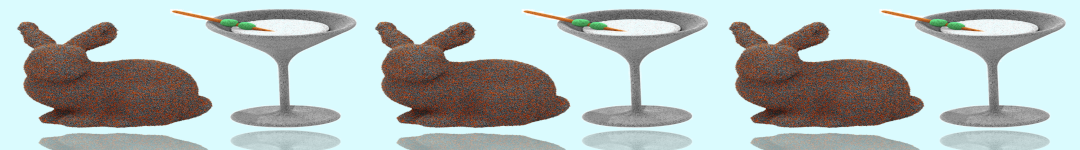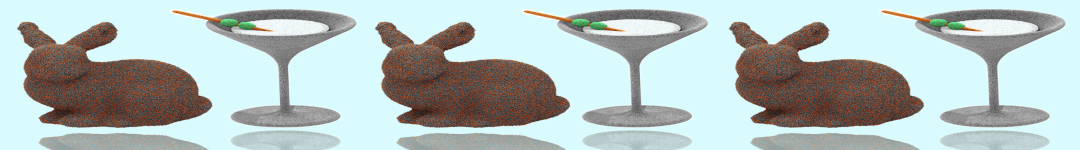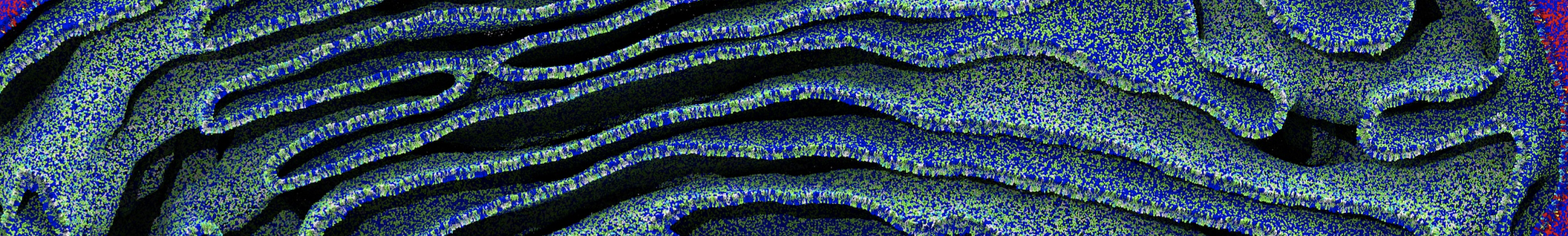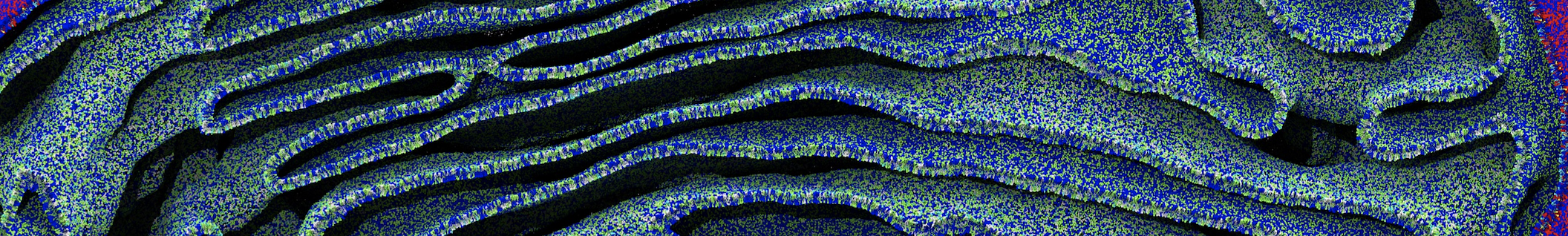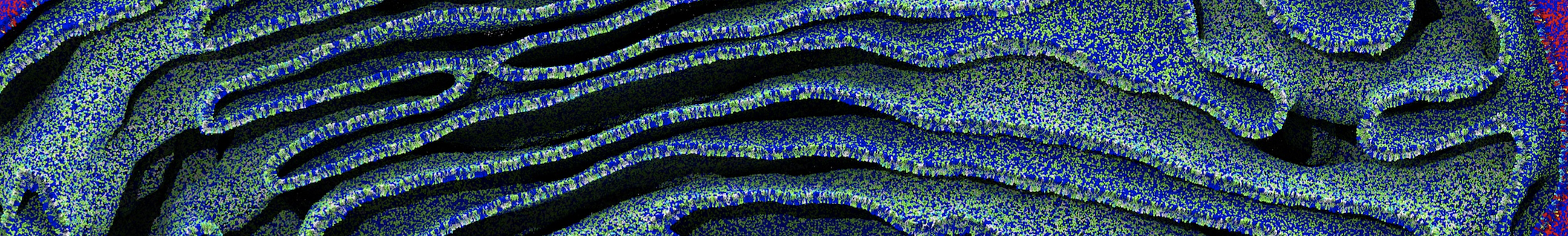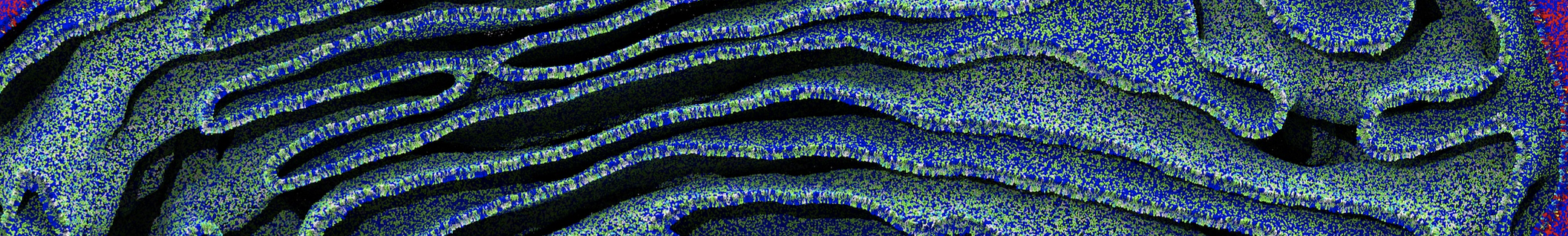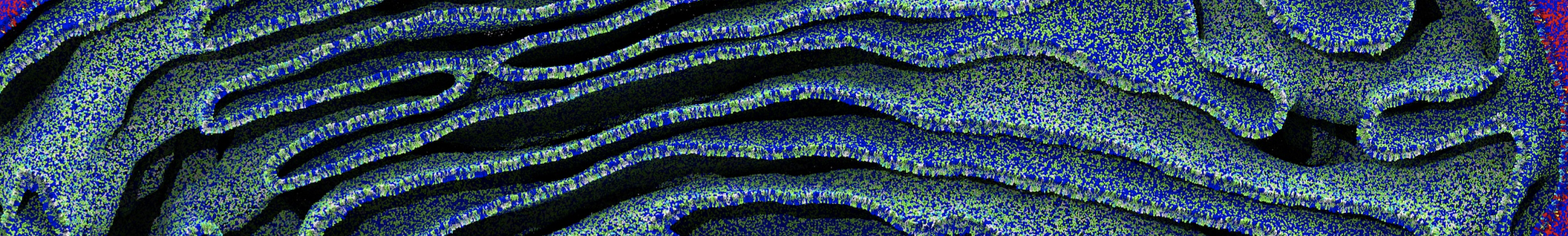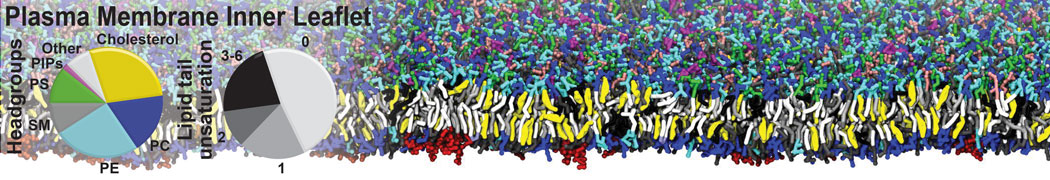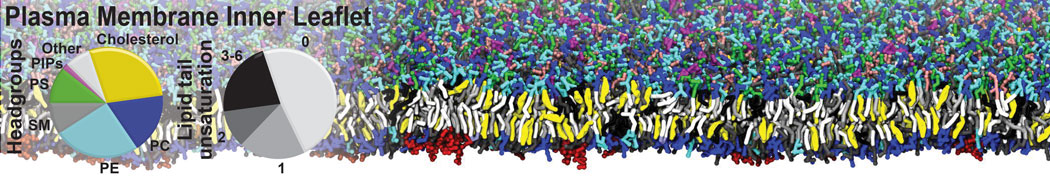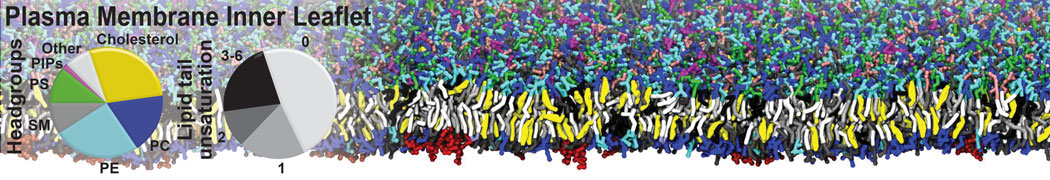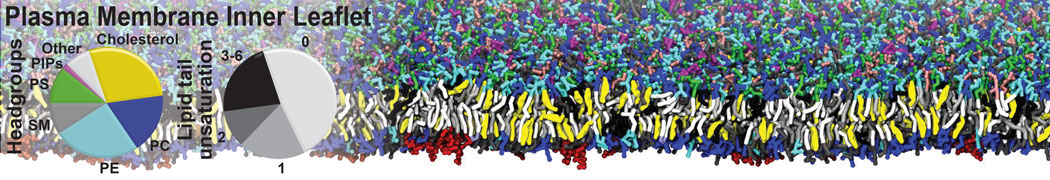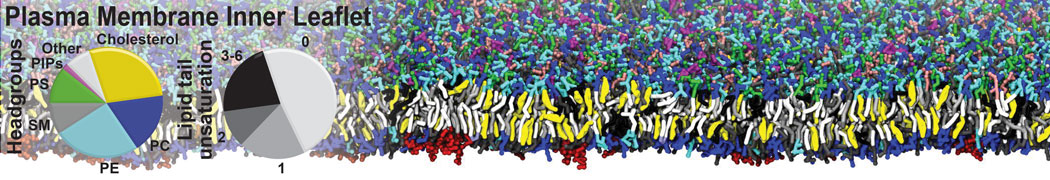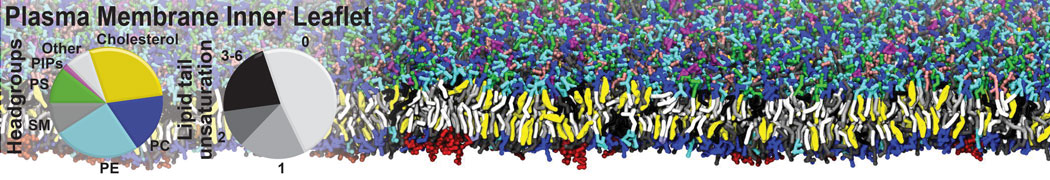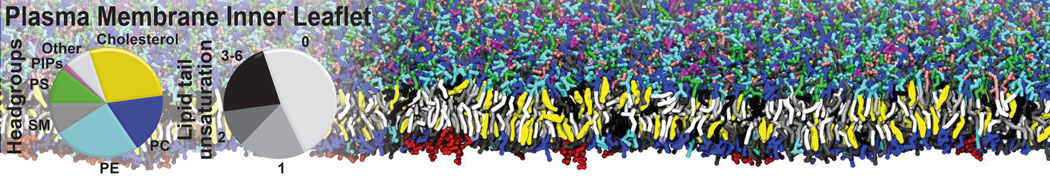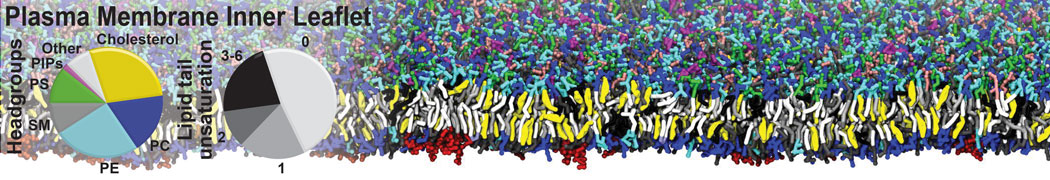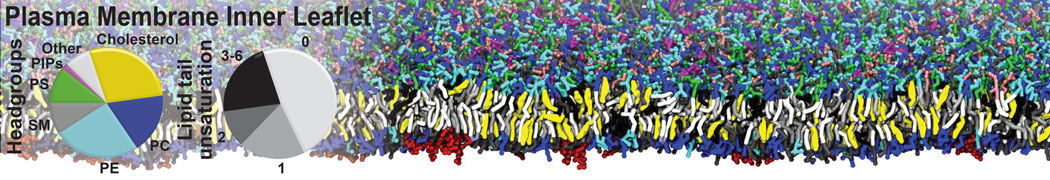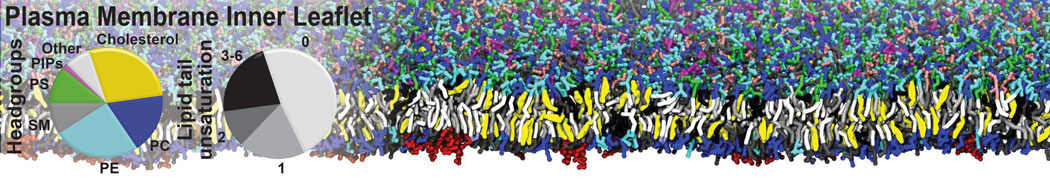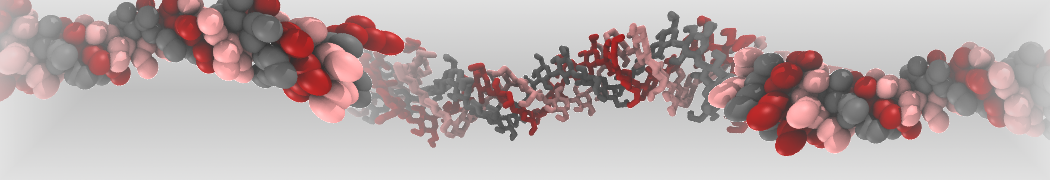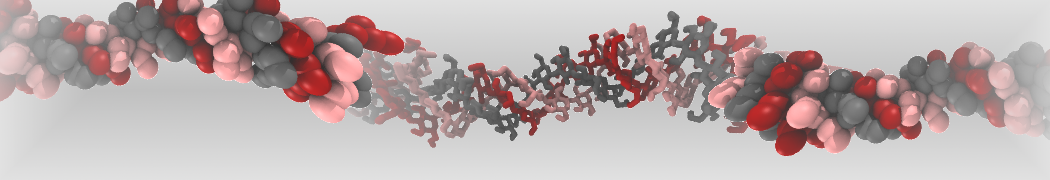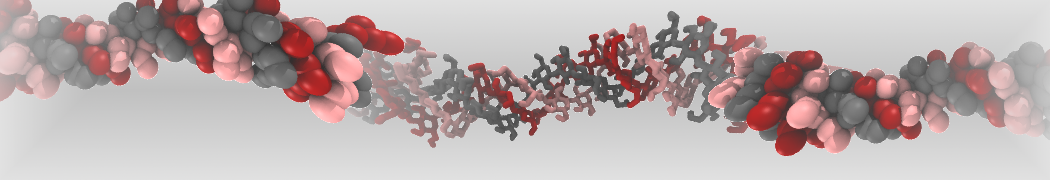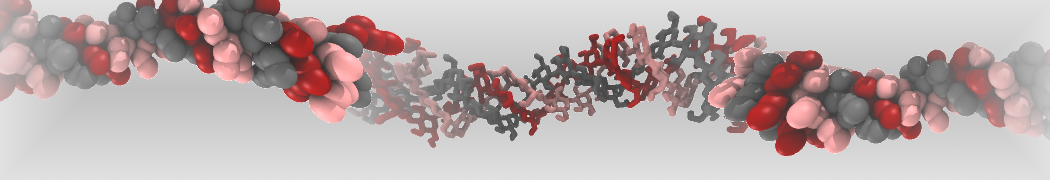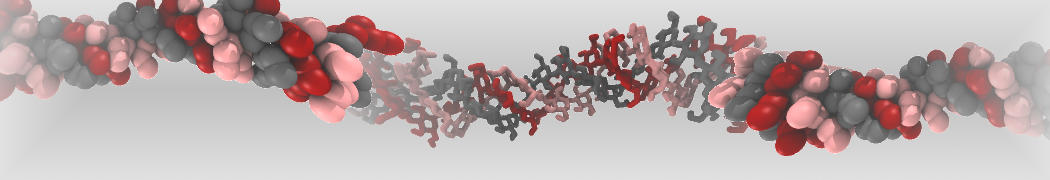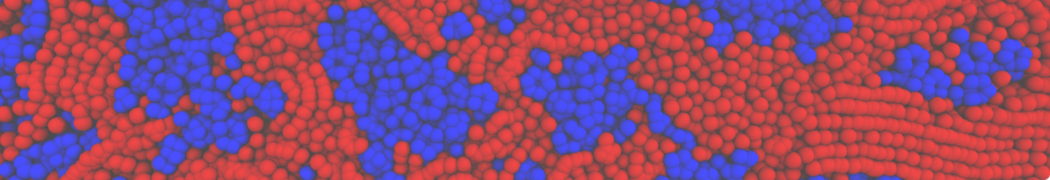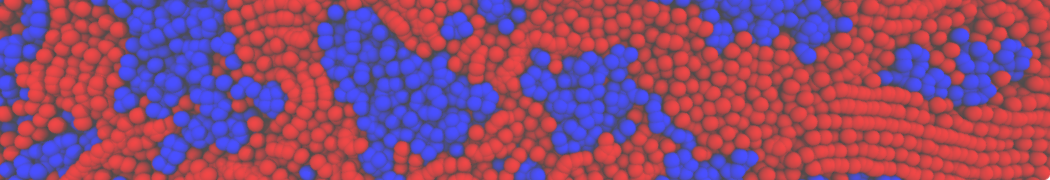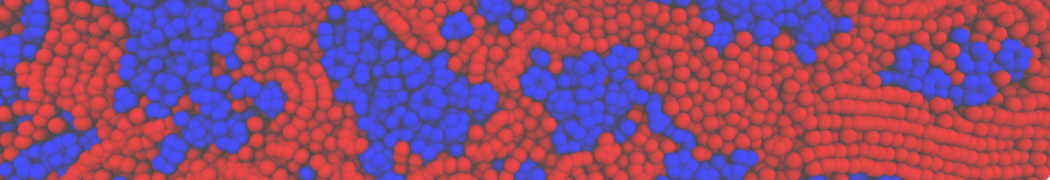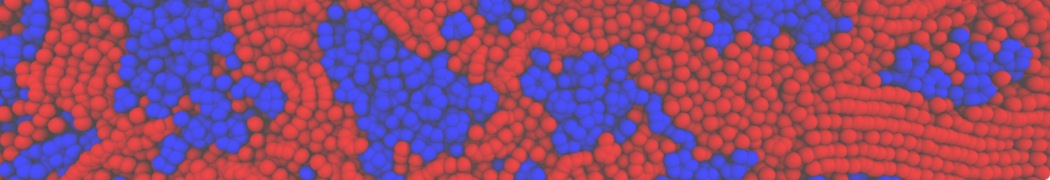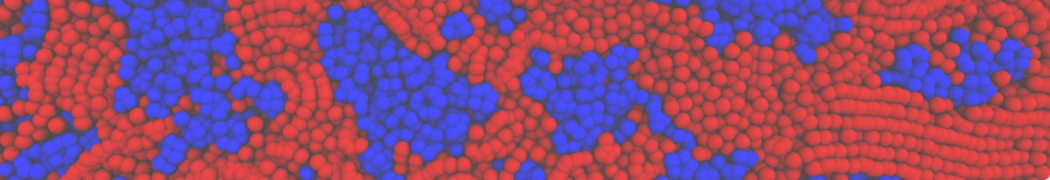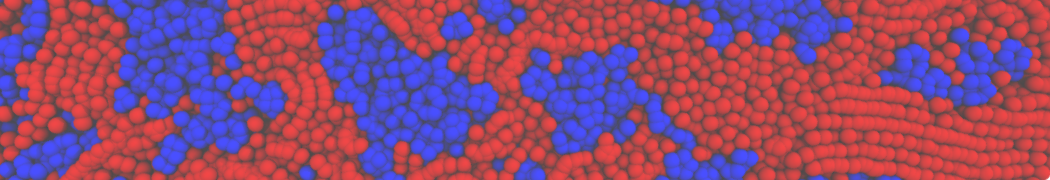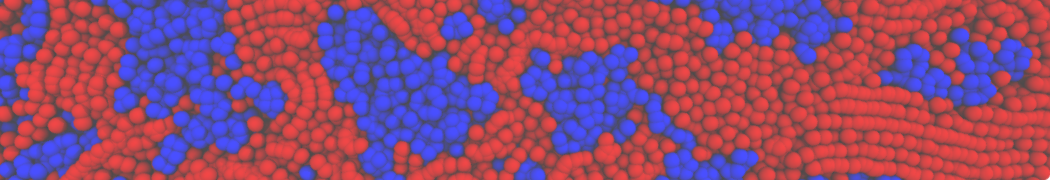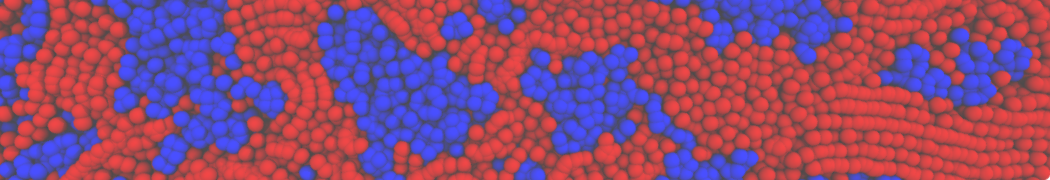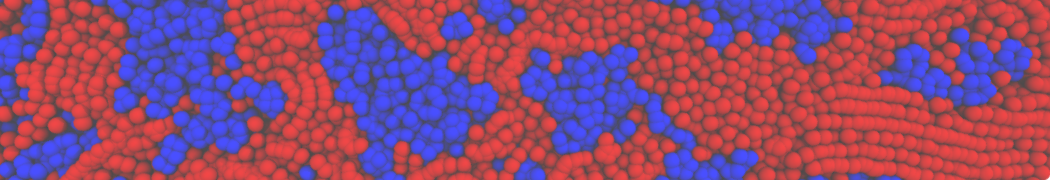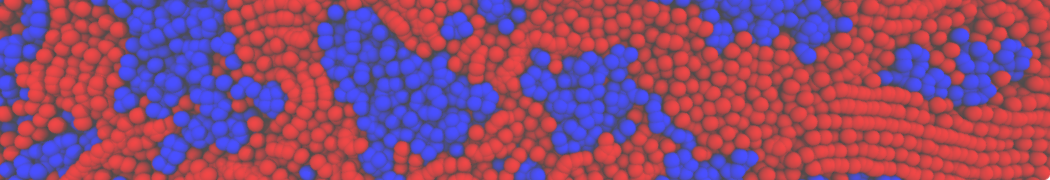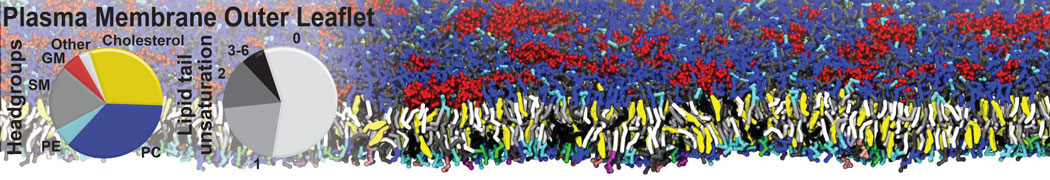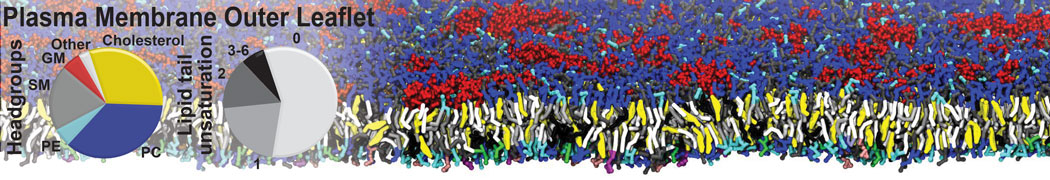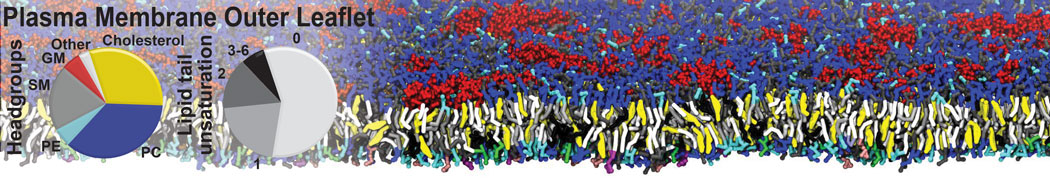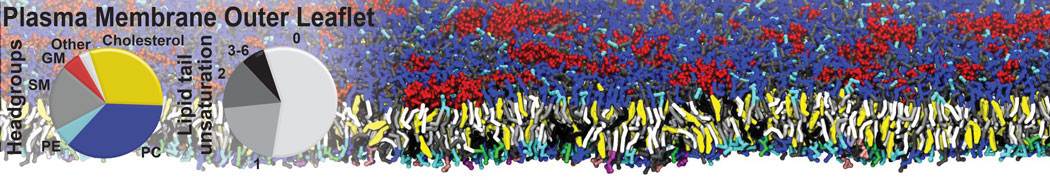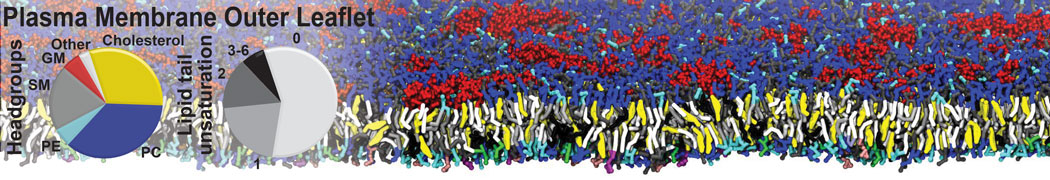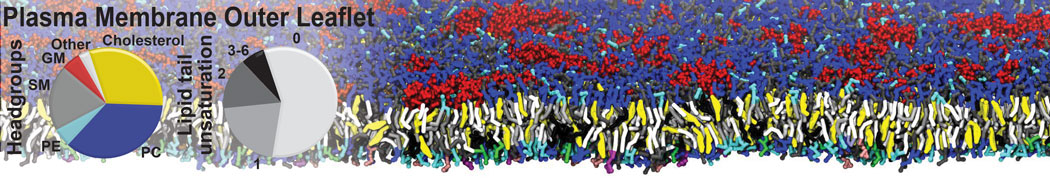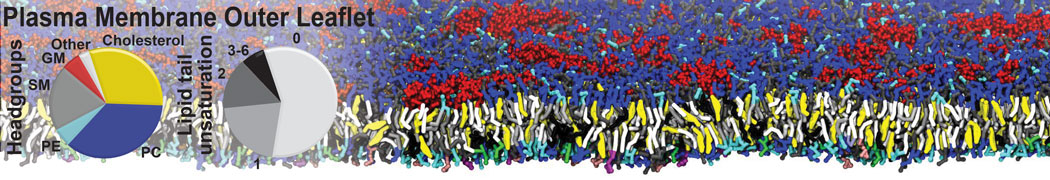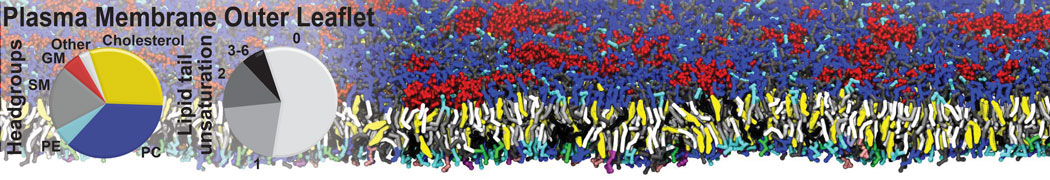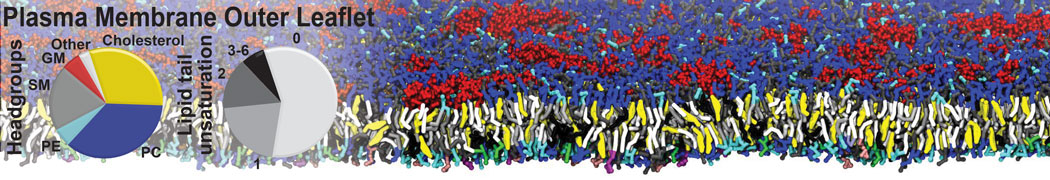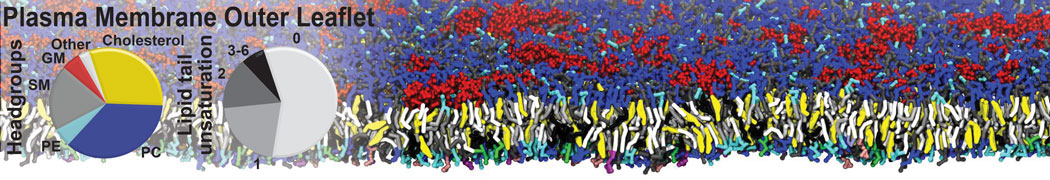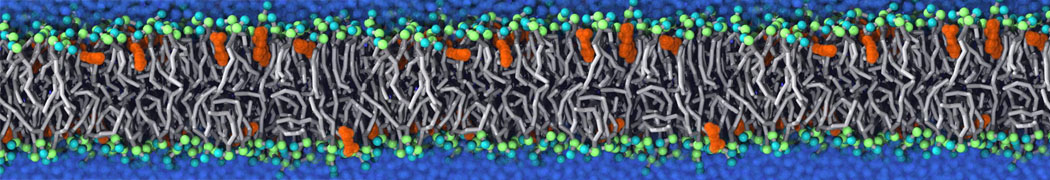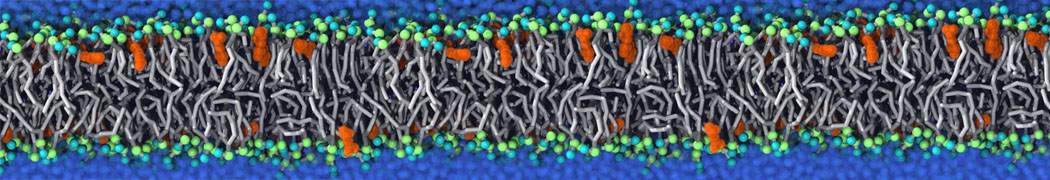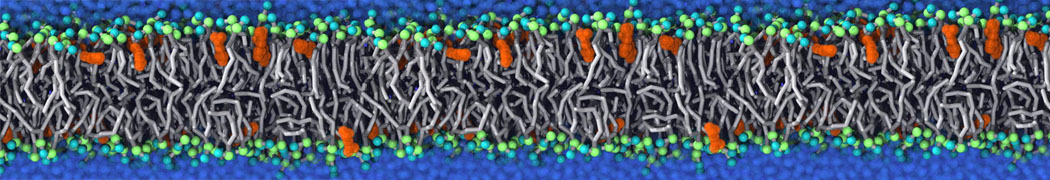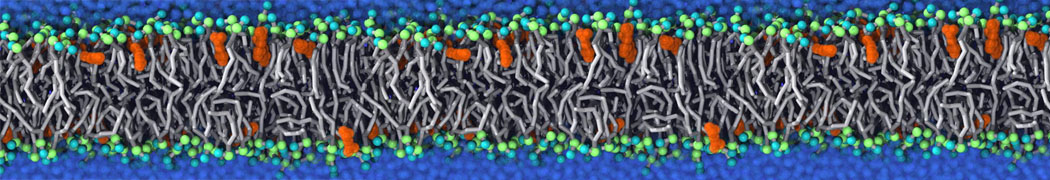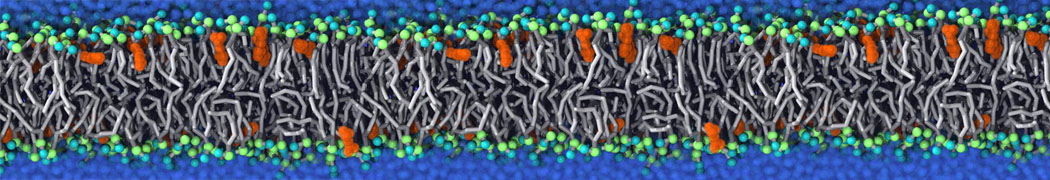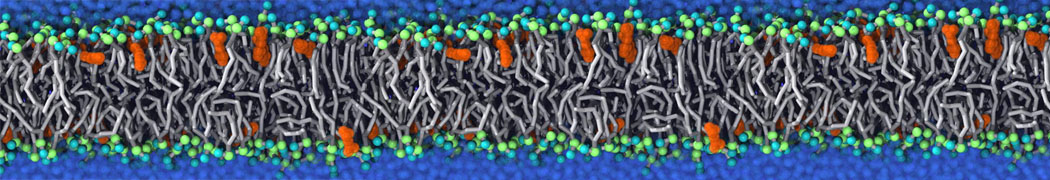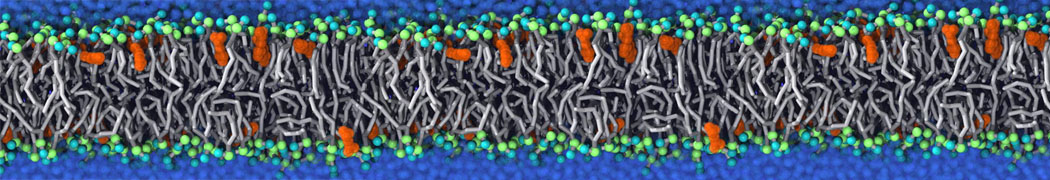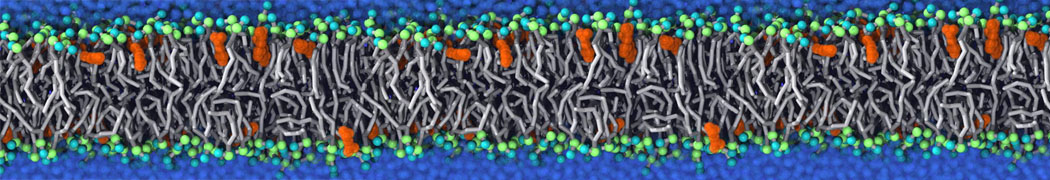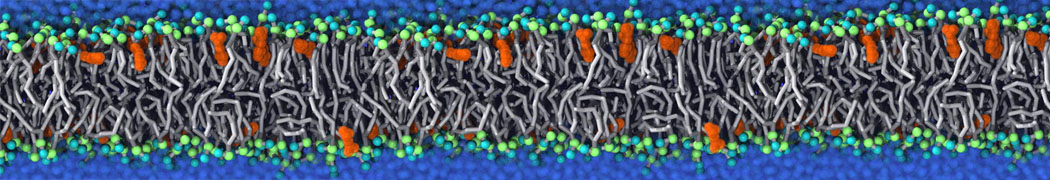- Posts: 2
 backward.py error
backward.py error
- arnis
-
 Topic Author
Topic Author
- Offline
- Fresh Boarder
Less
More
9 years 10 months ago #3897
by arnis
backward.py error was created by arnis
Hi all,
I've encountered the following error using backward.py.
This occurs on both Ubuntu 11.04/14.04 with python 2.7.x. I used the martini2.2P FF with the protein topology modified to have all asp/glu residues in their neutral state (ASP0/GLU0). The command I issued was:
Any suggestions on how to fix this?
Thanks in advance,
Arnis
I've encountered the following error using backward.py.
Checking dependencies:
backward.py ... /home/arnis/Desktop/REVERSE/backward.py
grompp ... /usr/bin/grompp
mdrun ... /usr/bin/mdrun
Traceback (most recent call last):
File "/home/arnis/Desktop/REVERSE/backward.py", line 644, in <module>
struc = Structure(options["-f"].value,strict=options["-strict"].value)
File "/home/arnis/Desktop/REVERSE/backward.py", line 410, in __init__
d12.append(d12[-1])
IndexError: list index out of rangeThis occurs on both Ubuntu 11.04/14.04 with python 2.7.x. I used the martini2.2P FF with the protein topology modified to have all asp/glu residues in their neutral state (ASP0/GLU0). The command I issued was:
./initram.sh -f MD.pdb -p charmm.top -to charmm36 -keepAny suggestions on how to fix this?
Thanks in advance,
Arnis
Please Log in or Create an account to join the conversation.
- arnis
-
 Topic Author
Topic Author
- Offline
- Fresh Boarder
Less
More
- Posts: 2
9 years 10 months ago #3899
by arnis
Replied by arnis on topic backward.py error
Problem solved - I took a look at backward.py and realized that protonated ASP/GLU aren't in the default list of residues. I added mapping definitions for the residues according to the backward.py tutorial and everything worked out nicely.
Please Log in or Create an account to join the conversation.
- anjukris
-

- Offline
- Fresh Boarder
Less
More
- Posts: 12
5 years 8 months ago #7767
by anjukris
Replied by anjukris on topic backward.py error
Could you tell me how you did this? I am new to this.
Please Log in or Create an account to join the conversation.
- riccardo
-

- Offline
- Platinum Boarder
5 years 6 months ago #7811
by riccardo
Replied by riccardo on topic backward.py error
Hi,
Sorry for the late reply. That's how you can create a mapping file for a protonated state starting from a neutral form (or, actually, that's how you create a mapping file for a molecule which has *1 more atom* than an arbitrary molecule for which you have a mapping file).
Assuming you download backward for GMX 5 or >, incl. mapping files for the amino acids. You'll find, in the "Mapping" folder, the file "asp.amber.map". Looks like this:
[ molecule ]
ASP
[ martini ]
BB SC1
[ mapping ]
amber
[ atoms ]
1 N BB
2 HN BB
3 CA BB
4 HA BB
5 CB SC1 BB BB
6 HB1 SC1 BB BB
7 HB2 SC1 BB BB
8 CG SC1 SC1 BB
9 OD1 SC1
10 OD2 SC1
11 HD2 SC1
12 C BB
13 O BB
[ ... ]
If you want to add a proton, then you need to add one line and (potentially) renumber the lines, getting:
[....]
[ atoms ]
1 N BB
2 HN1 BB
3 HN2 BB
4 CA BB
5 HA BB
6 CB SC1 BB BB
7 HB1 SC1 BB BB
8 HB2 SC1 BB BB
9 CG SC1 SC1 BB
10 OD1 SC1
11 OD2 SC1
12 HD2 SC1
13 C BB
14 O BB
[ ... ]
Note that I have done it almost randomly. This has to match your atomistic topology. Actually, you should modify the mapping file *according* to your protonated atomistic topology for, say, ASP.
Hope this helps
Sorry for the late reply. That's how you can create a mapping file for a protonated state starting from a neutral form (or, actually, that's how you create a mapping file for a molecule which has *1 more atom* than an arbitrary molecule for which you have a mapping file).
Assuming you download backward for GMX 5 or >, incl. mapping files for the amino acids. You'll find, in the "Mapping" folder, the file "asp.amber.map". Looks like this:
[ molecule ]
ASP
[ martini ]
BB SC1
[ mapping ]
amber
[ atoms ]
1 N BB
2 HN BB
3 CA BB
4 HA BB
5 CB SC1 BB BB
6 HB1 SC1 BB BB
7 HB2 SC1 BB BB
8 CG SC1 SC1 BB
9 OD1 SC1
10 OD2 SC1
11 HD2 SC1
12 C BB
13 O BB
[ ... ]
If you want to add a proton, then you need to add one line and (potentially) renumber the lines, getting:
[....]
[ atoms ]
1 N BB
2 HN1 BB
3 HN2 BB
4 CA BB
5 HA BB
6 CB SC1 BB BB
7 HB1 SC1 BB BB
8 HB2 SC1 BB BB
9 CG SC1 SC1 BB
10 OD1 SC1
11 OD2 SC1
12 HD2 SC1
13 C BB
14 O BB
[ ... ]
Note that I have done it almost randomly. This has to match your atomistic topology. Actually, you should modify the mapping file *according* to your protonated atomistic topology for, say, ASP.
Hope this helps
Please Log in or Create an account to join the conversation.
Time to create page: 0.143 seconds